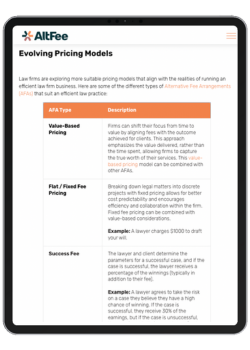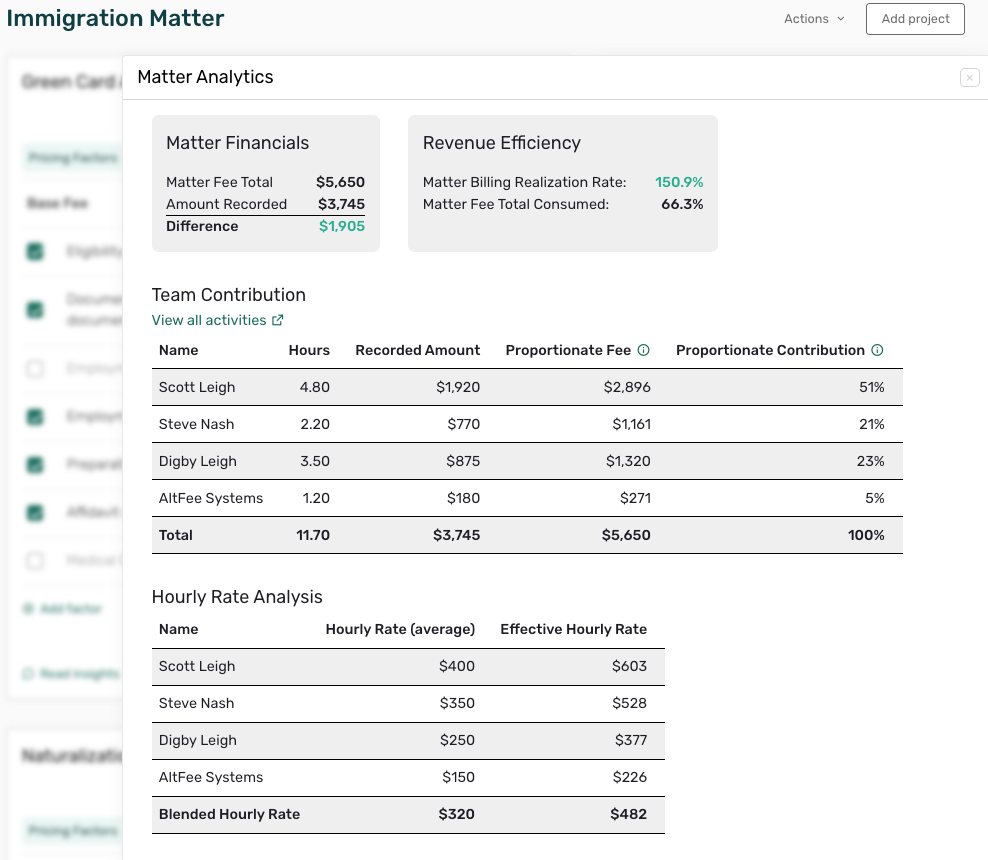- Resources
- Legal Practice CRM for Small Legal Firms 101
Table of Contents
If you’re a decision-maker at a small law firm, you might not see the immediate value in setting up a legal practice CRM. After all, it’s just another piece of software to add to your legal technology stack, and your firm likely has a well-established way of handling client intake and management.
But what happens when you start to scale your services? According to the 2022 Legal Trends Report by Clio, demand for legal services has reached an all-time high, meaning that even small law firms will likely see more clients than usual.
In addition, lawyers and other legal professionals aren’t exclusively working from the office anymore. Flexible working conditions and clients being more than comfortable with virtual meetings means that lawyers can feasibly work from anywhere. To add to that fact, clients are increasingly expecting more tech with their legal services: being able to log into a portal to see the status of their case, sending an instant message to their lawyer, and paying their legal bills online, are just a few examples.
This means that to remain successful, even small law firms must take a serious look at how they can support modern clients with technology. A legal practice CRM for small legal firms is an excellent place to start, as the software is often at the core of the firm’s operations.
Traditional vs Cloud-Based Legal Practice CRM for Legal Firms
A traditional legal practice CRM typically refers to an on-premise customer relationship management solution that was managed and maintained either entirely by the law firm and their IT team or with the help of the vendor through both physical and virtual site visits (via a VPN or virtual private network).
Difference Between Traditional and Cloud-Based Client Intake and CRM Software for Small Law Firms
|
Traditional Client Intake & CRM Software For Law Firms |
Cloud-Based Client Intake & CRM Software For Law Firms |
|
|
|
|
|
|
As you can imagine, the time, effort, and cost involved in managing and maintaining an on-premises solution doesn’t seem worth it today. It was a manageable solution in the past when the internet wasn’t as prevalent and speedy, but nowadays, it’s a no-brainer to go with a cloud-based solution.
Security of Cloud-Based Client Intake and CRM Software for Law Firms
Another consideration that has, at least in the past, prevented law firms from moving to cloud-based legal software solutions is security concerns. One of the major concerns is that once law firm data is stored on the internet, it opens it up to an endless number of threats. At the same time, if the data stayed on an on-premises system that a handful of people could only access, the data would, by default, be more secure.
But here are several things to think about concerning the cloud:
- You’re likely already using the cloud for client communications and other tasks. Modern email software like Gmail and Microsoft Office 365 Outlook have been designed from the ground up to use the cloud.
- The benefits of using cloud-based software far outweigh any potential security risks. From the ease of access to eliminating the high costs of in-house maintenance of an on-premises legal CRM, the savings are tough for any law firm, large or small, to ignore.
- Large providers of cloud services like Google, Amazon, or Microsoft spend significant time and money to ensure the security of their platforms.
- The biggest threat to law firm security is often their employees. This is because of ransomware that specifically targets law firms. In this case, engaging with the ransomware would provide access regardless of whether the system was cloud-based or not.
In short, many of the fears of switching to cloud-based client intake and CRM software for law firms have either been addressed or rectified and with increased expectations from legal professionals and clients for seamless online access, a cloud law firm is now paramount for success.
Key Features to Look for in Legal Practice CRM for Small Law Firms
With legal tech companies and startups coming out of the woodwork to take advantage of the booming legal technology sector, it helps to clearly understand what you should be looking for in a small law firm CRM.
Aside from the usual features that you should look for in any software, including
- Ease of use
- Customer support
- Cost versus features offered
You should also consider more specific features that relate to what your law firm wants to get done and how the small law firm CRM will support those initiatives.
1. Integration and Compatibility
While most client intake and CRM software for small legal firms offer connectivity to the main software systems that a law firm would typically use, such as Outlook, the Gsuite of applications, Dropbox, etc., it’s still a good idea to confirm this connectivity and the level of support. For example, a legal CRM may say that its compatible with Gmail but recommends using Outlook instead for better performance and enhanced functionality. If your firm already uses Gmail and the Google environment, then you’d likely be better off finding another solution that works seamlessly with Gmail.
2. Setup and Onboarding
Whenever a new piece of software is implemented for any business, employees and other stakeholders need to be onboarded to start using the new software as soon as possible. At the same time, business doesn’t stop just because of new software, so there’s always a transition period that needs to occur between existing and new.
The onboarding process for new software needs to be focused and well-thought-out. Otherwise, employee buy-in and overall understanding of the new system can suffer. Look for a legal practice CRM for small legal firms with a clear, easy-to-understand onboarding process that is flexible enough to work with your law firm’s specific needs and objectives for the new software.
For example, let’s say you’re a family law firm that wants to reduce the endless client emails that lawyers have to go through by providing a self-service portal for clients so they can see the current status of their case and provide documentation as their case progresses. The small law firm CRM provider should be able to prioritize training and rollout of this feature as part of the onboarding process due to its importance to your firm.
3. Training and Support
As your firm gets more acquainted with the legal practice CRM, the vendor's ongoing support and training should be flexible. A small law firm may not have an in-house IT team, so the vendor you choose should be able to provide a reasonable level of on-demand support. This may not mean being able to talk to a person late at night or over the weekend if an issue occurs, but it should mean that, at the very least, a support ticket should be able to be filed and acted upon on the next business day. During typical business hours, it’s not unreasonable to want a phone or chat support when needed. For some vendors, this may cost extra but it could be worthwhile for a small law firm, especially in the beginning while the firm gets used to using the software.
4. Security and Access
Another key feature to keep in mind when looking for a legal practice CRM for small legal firms is security and access. Administrators should be able to limit access to certain information for different types of users. For instance, giving the accountant access to case details might not be necessary. On the other hand, it might be necessary to give a legal assistant access to certain case details and not others. The CRM should have flexible access permission settings to accommodate your firm’s needs.
Overall security should also not be overlooked. Data storage should be of particular interest to law firms. In Canada, provincial law societies often have best-practice information on data storage that law firms can follow. For instance, the law society of British Columbia has Cloud Computing Due Diligence Guidelines that law firms in the province can reference. The state of Louisiana has legal cloud computing guidance and a checklist of questions a law firm can ask a cloud provider.
How to Improve Client Relationships With Legal Practice CRM for Lawyers

The factors we mentioned earlier, including lawyers working remotely and clients increasingly expecting virtual communication options, have shifted the thought process in terms of how many law firms approach operations. Remote work has its benefits to be sure, but lawyers are also experiencing negative side effects, like a reduction in work-life balance. Clio’s 2022 Legal Trends Report mentions that firms that are agile in terms of adapting to challenges will be the ones to win out.
Though the report specifically calls out using legal practice management software (LPM) to help in the journey to work-life balance while still providing effective client service, similar conclusions could be made for all legal software, including a legal practice CRM for small law firms.
Essentially, any legal software that helps to alleviate pain points being felt by the legal professional results in a net positive:
- With a LPM, this could mean a self-service portal for clients to log into so they can see case updates on demand, rather than having to email or message their lawyer and wait for a response.
- Pricing software like AltFee streamlines the process of scoping and pricing client matters by taking advantage of established firm guideline templates as well as past learnings/insights that team members have captured in the software. This approach to pricing helps to reduce the overall time it takes to generate prices and eliminates the difficult conversations with clients about billings at the end of a project.
- Law firm time and billing software makes it easier to create invoices, bill clients, and track the time a project takes.
- Legal e-billing software makes it easier for clients to pay their bills without visiting the law firm or involving their lawyer during the payment process.
These are just a handful of examples, but the takeaway is that when law firms use technology effectively, they can provide a more client-centric experience while at the same time providing a better work-life balance for their lawyers and legal professionals.
Pros & Cons of Legal Practice CRM for Small Law Firms
|
Pros |
Cons |
|
|
Small Law Firm CRM Top Picks
Clio
Clio legal practice CRM works great with legal firms of all sizes but it is particularly popular with solos and small firms. They recently integrated with AltFee to facilitate alternative fee arrangement (AFA) billing making it convenient for lawyers to implement alternative pricing structures. As a tool designed to be a firm’s alternative fee arrangement platform, AltFee facilitates collaboration and knowledge sharing among legal professionals on the accurate and efficient pricing and scoping of legal projects.
The integration between AltFee and Clio enables the automatic synching of a law firm’s information in Clio with its corresponding account in AltFee. Data accuracy is maintained between the two systems through near real time automatic synchronized data updates.
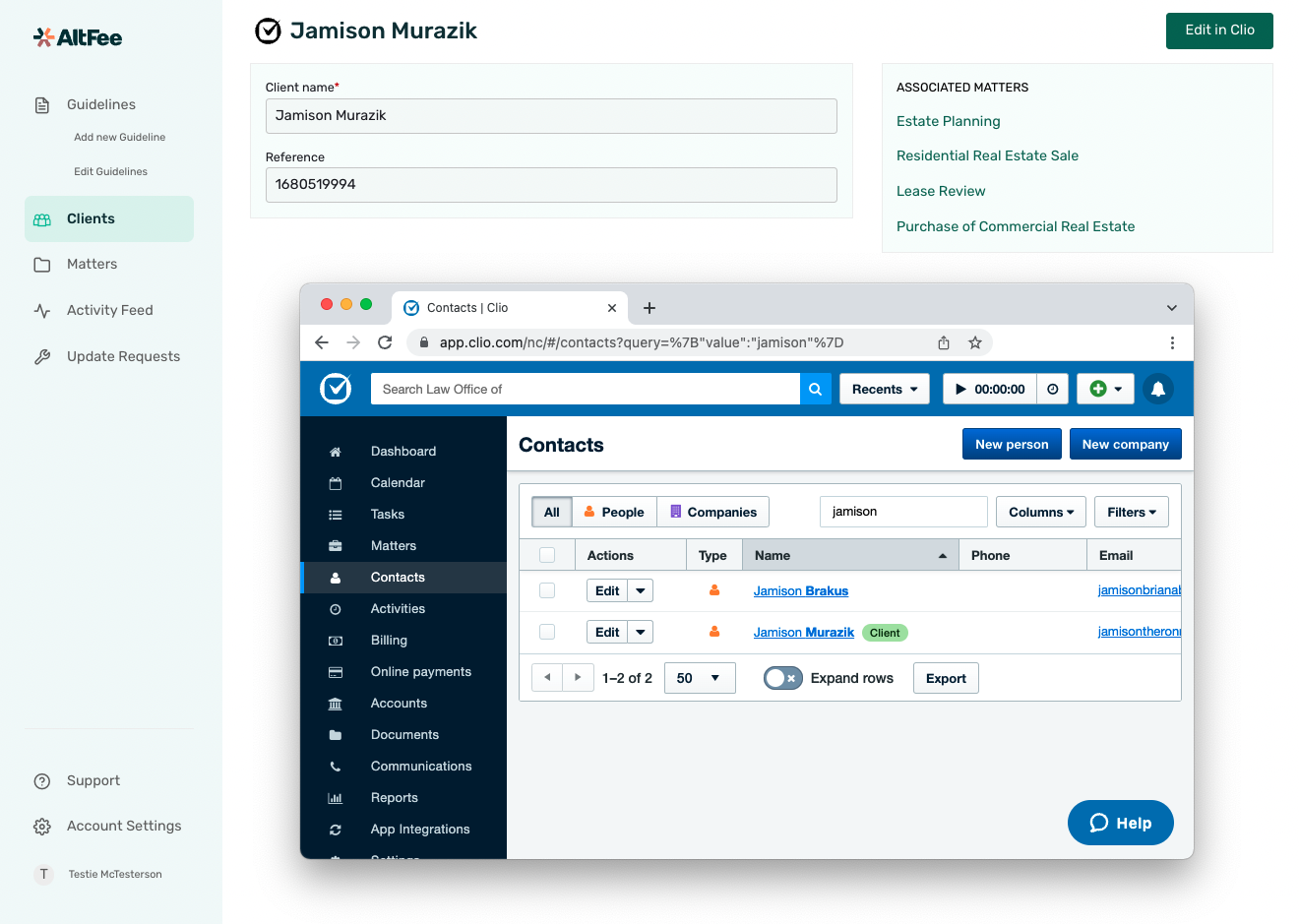
Lawmatics
Lawmatics is all about automation. By taking tedious and repetitive tasks and having the system do them automatically. You’re not only saving time, but you’re also eliminating human error and ensuring consistency. As small law firms scale up, it makes sense to use a legal CRM with automation like Lawmatics to ease some of the increased workloads.
Lawruler
Lawruler offers a scalable legal practice CRM for small legal firms, complete with automation, integrations, and customizable client intake forms to help your law firm seamlessly scale. It integrates with major law firm management platforms plus offers Zapier support to create even more automated workflows across applications.
Free CRM for Lawyers and Law Firms: Why They Don’t Always Hit the Mark
During your search for a legal practice CRM for small legal firms, you’ll probably notice that there is a myriad of free options available. Some of these free options will be limited-time trials of paid software, and others will be open-source and completely free of charge.
As the old saying goes, free is never free.
Open-source free CRM for lawyers and law firms may seem like a great idea on the surface, but you’ll quickly face many challenges.
First, open-source software should be thought of as the foundation of a house. After the foundation is poured, it still needs to be built upon, and that’s the case with open-source software. It has enough to get you started, but you’ll need to handle the rest of the development on your own. This is typically way out of scope in terms of cost and resources for small law firms, as, at the very least, you’d need a development team, IT team, and design team to build up the software from what is essentially slightly better than scratch.
In addition, maintenance, upgrades, and general IT support have to be handled by the law firm. Open-source free CRM for lawyers and law firms also doesn’t include hosting, so the law firm would be responsible for that as well.
At the end of the day, a small law firm would likely find that even though the software was initially free, the costs associated with maintaining it will likely far exceed what it would have cost to just buy a subscription to a cloud-based legal practice CRM for law firms.
Conclusion

Law firms, big and small, need to embrace legal technology to remain competitive and successful in the legal industry of today. As customer expectations continue to shift to favor the convenience of technology, and modern lawyers want to be able to work on their time and from anywhere, using a legal practice CRM for lawyers is a must.
If you’re a client-centric law firm that has established AFAs in your legal services pricing structures or want to learn more about alternative fee arrangements in general, check out AltFee today.
Start Earning More Revenue with Fixed Fees
Break free from hourly pricing and take the fear out of scoping and pricing client projects to start maximizing profitability.
Book A Demo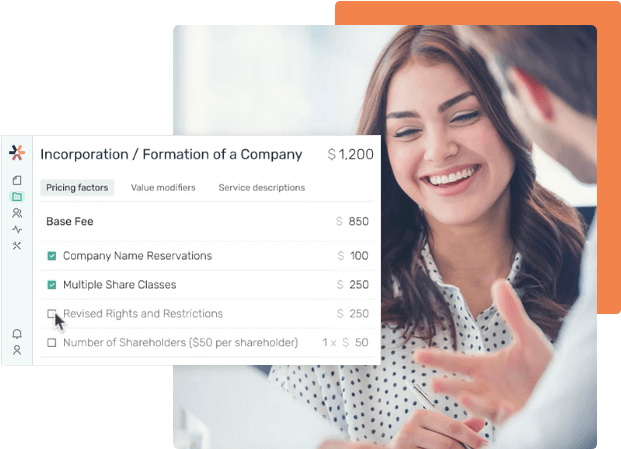



Newsletter Signup
Subscribe to our newsletter to receive the latest news.