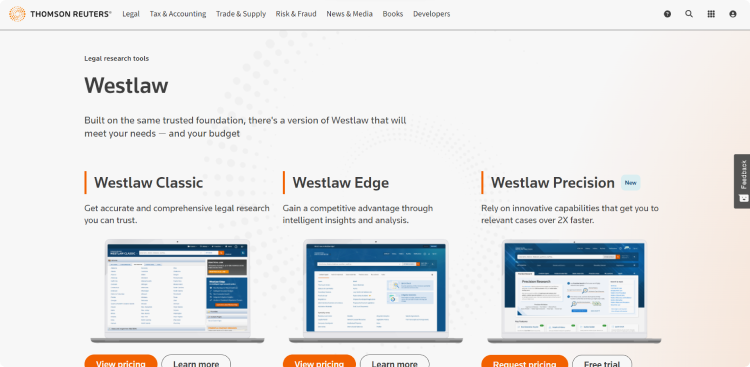Case Management Software
For law firms and legal professionals and law firms of all sizes, including enterprise law firms, case management software provides a centralized location to store and track important client data, including contact information, pricing, and billing information, case notes, appointment schedules and history, and client communications. Case management systems, also called legal matter management software, allow legal professionals to access comprehensive information quickly and efficiently, much quicker than paper-based filing systems or spreadsheet programs.
Standout features of case management systems include:
- Centralized database of information—Whether it’s a case note, audio or video file, report, task, deadline, or contact information for the client, a centralized system ensures that sensitive information is securely available in one location for easy searchability and controlled user access. Case management software also often provides project management capabilities.
- Data analysis tools—Instead of having to sift through endless datasets to gather information and insights, a great case management system will offer built-in intelligence tools that visualize information for you in the form of dashboards, charts, graphs, maps, and more to help you make sense of gathered data and business metrics.
- Controlled multi-user access—Considering that firms deal with sensitive information often stored in the case management system, having multi-user access with granular administrative permission control is essential for ensuring that the right people have the right access to the right information at the right time.
- Web or network-based access—These days, remote work is the new normal, so it’s important that employees can access important information on the go. Most case management software offerings are accessed online via a browser, but network-based access through the cloud (so the data is stored via your firm’s servers) is also available with some solutions.

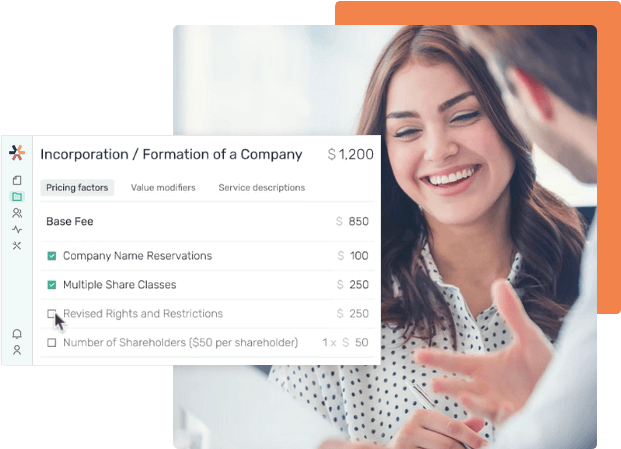














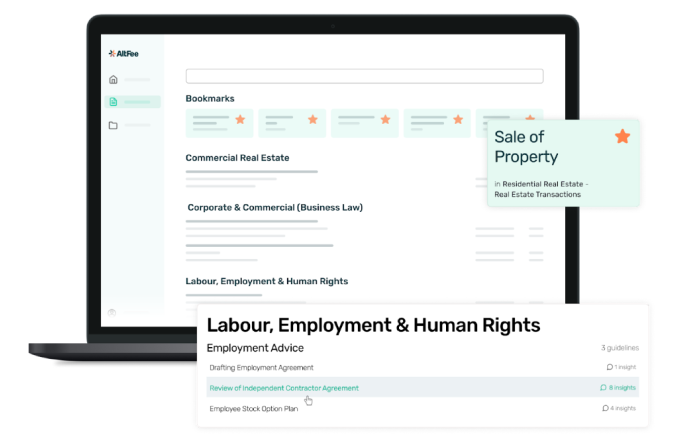

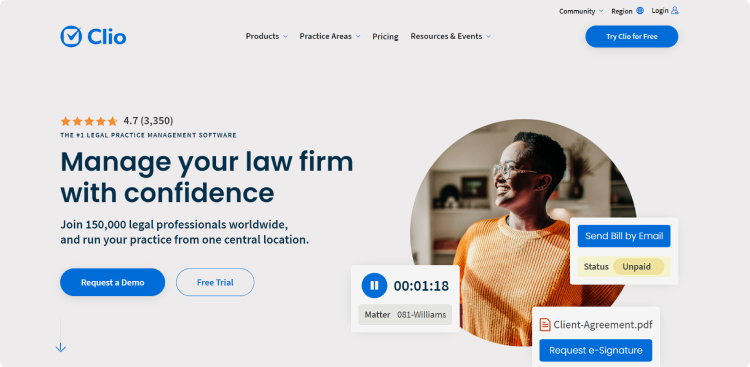
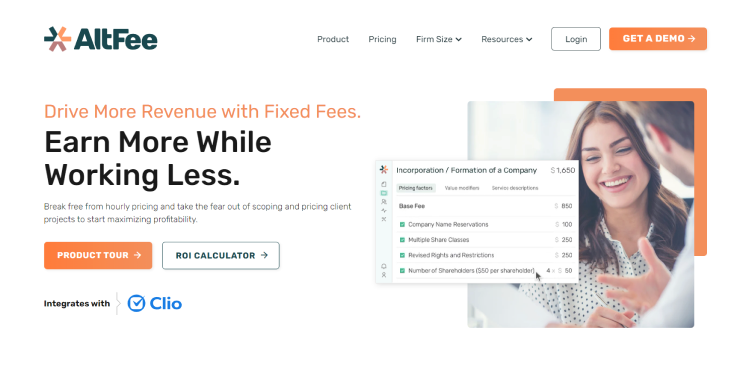
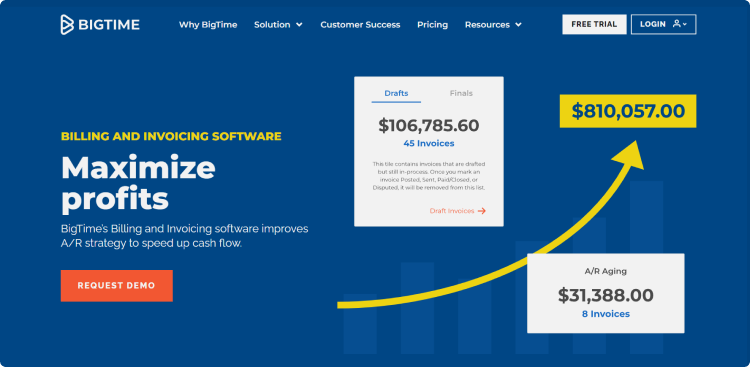
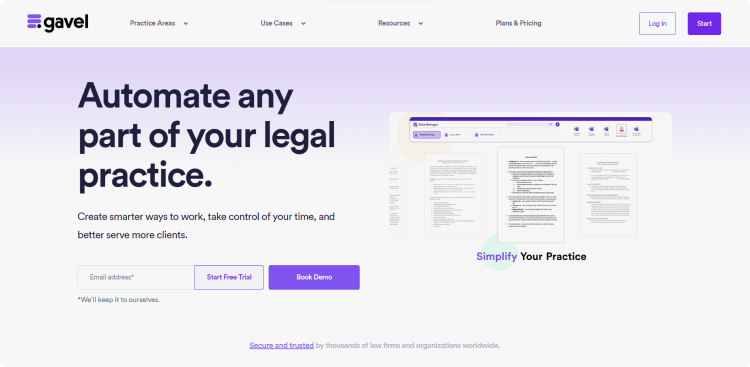 Source
Source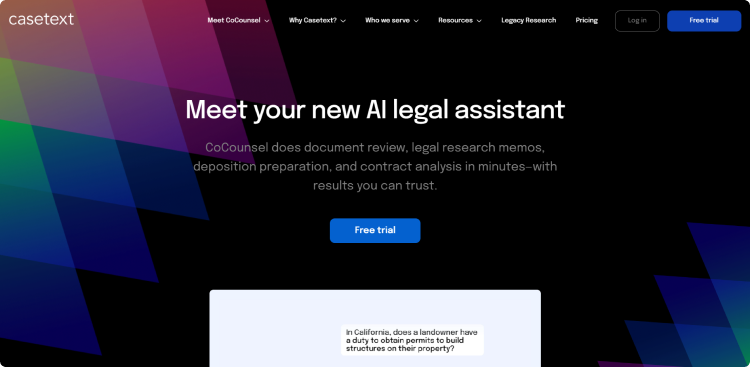
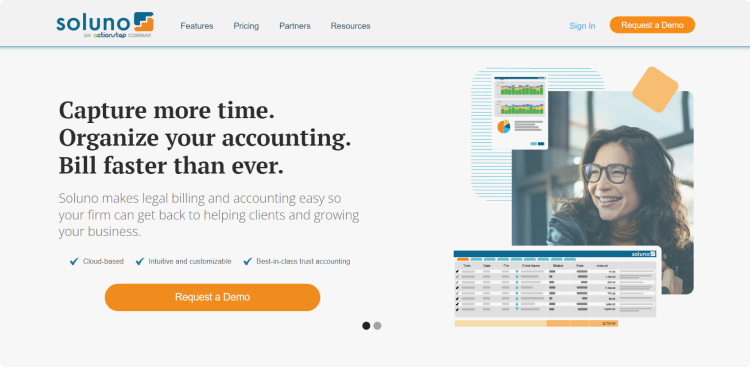
-1.png?width=750&height=367&name=Document%20Management%20Software%20Worddox%20(NetDocuments)-1.png)